I know you have probably read plenty of these articles , taken many notes in this subject cause I know I did, I still take notes. I have got 3 notebooks full. My blog is still fresh but there are a few things I would have done differently when I was just starting off.
Most things you have probably read states to know your niche, get domain and hosting ready, theme ready , blog posts ready before launching, something along those lines and while yes all of those are correct you will end up doing all that and more.
For me, social media was a challenge and well I haven’t done any social media in years.. except for Pinterest. Wait.. is Pinterest considered social media? Okay we will get past that, what I am trying to say is putting together and finding people who want to read my blog or find my blog was a challenge. That being said finding an email list, people that really want to truly subscribe and be a part of your blog is the most important, and beginning step in building a blog and you should take action to finding peeps ASAP.
First Step In Your Blog Process
- Figure out your niche. I know you have heard that a lot but yes you must know or have an idea of what direction you want to go to. Chances are if you are wanting to start a blog you are already passionate about something and have an idea on what you want to write about.
Second Step
- Social Media: If you are already on some type of social media good for you. Your are definitely ahead of the game because I wasn’t. One thing I do recommend doing is focusing on maybe one or two social media platforms at the beginning and for sure make one of those Pinterest.
- While on social media find other people in your niche, join groups, engage and let everyone know you are working on a blog.
- Pinterest: Change your personal account on Pinterest to a business account if you haven’t done so already. Pinterest needs to see you are an active Pinner. This will help you for when you are ready to start pinning pins you have created later for your blog.
- So social media and change Pinterest personal account to business account. It is very easy to get distracted and overwhelmed with just social media alone so that is why I say choose maybe one to two at least until you have mastered everything . You still have to focus on creating a blog.
Third Step
- Buy your Domain and Host: Yes you should set this up as well. Think of a great name when grabbing your domain, if you can get your first and last name that be great! I bought my domain with Bluehost and hosted with them as well. No regrets here, awesome customer service as well and that is a big plus for me. It is also affordable and won’t blow a hole in your pocket:)

Fourth Step:
- Grow your Email List: This is going to be most important in my opinion it is going to go hand in hand with social media step. It takes time to start a blog, there is no over night blog or have your blog up in 20 minutes. I have seen those pins on Pinterest where they claim they know how to teach you how to have your blog up in 20 min. LIES!
- It definitely takes time and planning so in the mean time of planning and building your blog you can start collecting your emails.
- Find yourself email marketing program you are going to want to use. I use Convert Kit, I am not an affiliate for them but I do think there program is great especially for those that aren’t computer savvy like me.
- After setting up your account with them, you can use convert kit for free but if your going to want to catch subscribers with an awesome landing page your going to have to pay the membership fee 15$
- You will end up investing money into your blog, a successful won’t be free and I know all this money adds up at the end but it is going to be worth it at the end.
Important Fourth Step
- After getting Convert Kit, you are going to want to go to Automations and set your self up a live landing page. You are able to customize it however you like. This webpage is going to give you a link and you can copy and paste this link into your browser bar and it will take you to that page.
Lets Shorten Your Link
- I know you probably don’t want this super long link to add to your social media. Check out Bitly.com It is free. Make an account and insert your live landing page link and it will shorten the link for you.
- After doing this head over to your social media and share this link with your people, post it in your bio. Whoever clicks on this link will be taken to your landing page to subscribe. This is mine. I created mine after my blog has been launched and put my link In my bio in IG.

- You do not need your blog up and running to have this.
- You can get started actually getting subscribers who want to be a part of your blog
- Don’t waste time waiting on this these steps are the things I wish I would have done first.
- You can say you are getting your blog ready but until then you don’t want to miss out on subscribers who want to be on the list to know when your blog is launching or the first so many subscribers to your new upcoming blog is going to receive *** this is called an incentive email. You can create this in Convertkit. You can create some digital freebie and give it to your subscribers.
- There are so many ideas out there just research , just don’t wait til your blog is completed to get your email list going.
Fifth Step:
- Pick your Host: After completing all of that start making your blog!
- This is fun and stressful, overwhelming , all that good stuff.
- Pick your host I hosted my site with Bluehost and here I work in my WordPress to design my blog.
- If you don’t know what some of these terms are like wordpress, you can check out my Beginner Blogger Vocabulary Page here.
Sixth Step:
- Organization: Make sure you are organized throughout this process. It is very easy at the beginning to get lost.
- Get some notebooks write down all your notes while researching how to start a blog
- Write down your passwords and usernames as back up
- Get your self a content planner. I have made a free one for you. I promise you it will come in handy. Will definitely help you with blog content planning, IG post planning, hashtag planning, and Pinterest planning.
Seventh Step
- Customize your blog/work on posts: It is very easy to get lost when customizing your blog, there is plenty to learn and I am still learning.
- Pick your theme for your blog and start customizing
- Work on Posts. I know I have read that you should have 15-20 posts before launching. I do agree with that. I made a few posts and was just way to excited and decided to just publish it while I continue to make posts. When you think about it your never really “finished” with your blog, you will always be adding content.
- Practicing this had pros and con’s for me. it has helped me understand the whole posting to your blog and checklist of items that come with it.
- I have been able to bring some traffic my blog so I can see how that goes.
Quick Recap.
- Social media Engage with other people and groups in your niche
- Change Pinterest personal account to a Business account and start pinning. Be an active pinner on Pinterest
- Get an email marketing program
- Create landing page and get your link
- Shorten your link with Bitly.com
- Share your link one social media and try to grow your email list while creating your blog. Don’t wait till your blog is completed
- Buy your host or if you got one the same time as buying your domain then that’s great.
- Choose your theme and start creating your blog and posts.
- Plan your posts
- Don’t give up!
There is a ton more to do after getting your blog up and running but until then obtaining your email list is most important and engaging social media and Pinterest.